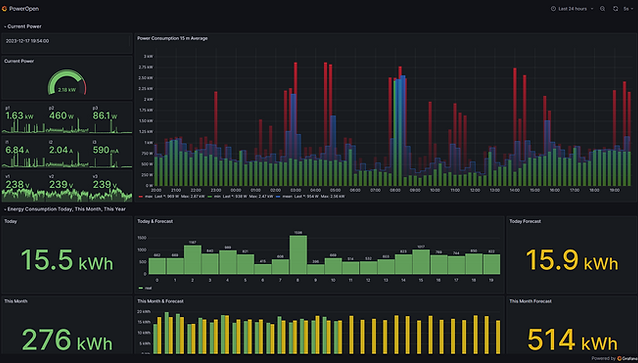Industrial 4.0
Intelligence
Systems
Data-driven solutions for modern factories
We are an engineering and technology company that creates intelligent industrial software and delivers complete implementations.
Our systems transform real data from machines and measurements into better decisions and improved business efficiency.
Built with open BI tools:
Grafana · Metabase · Power BI
powered by our InAnalytics Data Platform.
Game changer for industry & business.
10× faster integration · 10× cheaper to scale
· 100× more impactful results

What we do

Industrial applications.
Re-engineered with InDriver.
Industries we deliver the most value to

Real challenges we solve for our Customers
-
Anomaly Detection
-
Asset Optimization and Monitoring
-
Batch Optimization
-
Cleaning in Place Tracking
-
Continuous Process Improvement
-
Cost Reduction
-
Downtime Reduction
-
Emission Tracking
-
Energy Management
-
Golden Batch
-
Increase Yield
-
Line Balancing
-
OEE Tracking
-
Predictive Maintenance
-
Process Optimization
-
Product Quality Monitoring
-
Production Reporting
-
Quality Optimization
-
Raw Material Reduction
-
Waste Reduction
InDriver Analytics Engine Architecture
InDriver is a lightweight industrial data engine for data acquisition, processing, and analytics in industrial and business environments.
It combines:
-
data connectivity,
-
automation runtime,
-
and analytics execution
into a single, unified system.
Engineers configure data sources and logic in InStudio, while InDriver Runtime executes analytics continuously or on schedule.
InDriver connects to:
-
industrial protocols (OPC UA, Modbus, Serial, Socket, and more),
-
SQL databases,
-
REST APIs,
-
and data files (PDF, CSV, JSON, XML).
It runs real-time analytics algorithms
for aggregation, anomaly detection, forecasting, reporting, and delivers results directly to BI tools or enterprise systems.
Fast to deploy. Easy to scale.
Built for engineers.

InStudio - Integrated Development Environment
New InStudio UX! We’re excited to announce that InStudio has a fresh look that is designed for today’s engineers and developers. The modern interface, inspired by QtCreator, VS Code, and JetBrains, makes building and managing InDriver systems easier. Updated controls and a redesigned status bar enhance the experience of working with data, devices, and automation.

Open BI tools
We adapt the most popular
free or low-cost BI tools to industrial requirements.e or low-cost BI tools

Case Studies
Heat and Gas Analytics for Boilers in Aluminum Systems Production
Industry: Aluminum Systems Manufacturing
Technology: Advanced Data Analytics with InDriver
Results: Improved efficiency, reduced energy waste, and enhanced process control.
The System is analysing the heat and gas consumption of industrial boilers powering the painting process in an aluminum systems production facility. The solution provides real-time insights, enables anomaly detection, and optimizes energy usage, reducing costs and improving sustainability.